Network topologies
Topology refers to the way the networked computers and resources are connected physically. Five mostly used topologies are BUS, RING, STAR, MESH, and TREEBUS Topology
In BUS Topology all the devices are connected to a single central cable called as BUS or Backbone. Below diagram is the visual example for BUS topology of a simple network. |
| source: Wikipedia |
All the systems except first and last are connected to a single cable by using T connectors (T shaped, and first and last nodes are connected using Terminators
Advantages:
- Easy to setup and cheaper
- Suitable for small networks
- Difficult to troubleshoot when network goes down.
- As cable length is limited, it limits the number of systems connected to the segment.
- Not suitable for large networks.
Ring Topology
In ring topology all the nodes are connected in ring structure. (Last node is connected fist node)Each node contain repeater, which receives the signal from other node. The repeater processes signal and retransmit to next node until it reaches destination. Here is the diagram of Ring topology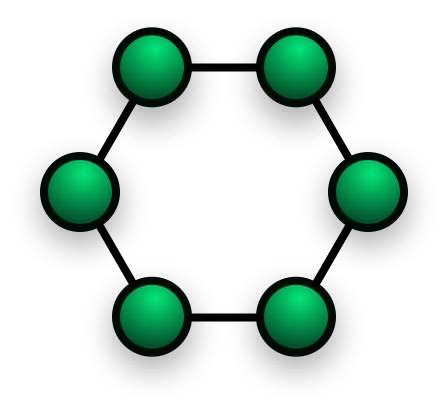 |
| source: Wikipedia |
Advantages
- Easy to setup and maintain
- Performance is better when compared to star topology
- Can create larger networks using token rings
- Failure of a single node in the network can cause the entire network to down.
- Add, move or changes to the existing network may effect performance.
Star Topology
In star topology each node is directly connected a central hub or concentrator. Data on star network passes through central device and reaches destination. This configuration is common for twisted pair cables. However this topology can be used with coaxial or fiber optic cable. Here is the diagram of Star topology. |
| source: Wikipedia |
Advantages
- Easy to install and suitable for large networks,
- Easy to expand the network
- Can be used with different types of cables
- No interruptions to the existing network when adding or removing a node
- Easy to find and troubleshoot problems
- Requires more cable
- If the central Hub fails, the nodes attached are disabled
Tree Topology
Tree topology is a combination of both star and bus topologies. It consists of a group of nodes configured as a star-topology, connected to backbone cable of bus topology. Tree topology extends the existing network. . Here is the diagram of tree topologyAdvantages
- Central Hub increases the distance of a single segment in bus topology
- Peer-peer wiring for individual systems
- Supported by several software and hardware vendors
- Distance of a single cable used in a segment is limited
- If the backbone cable breaks, the entire segment goes down
- Difficult to configure when compared to other topologies
Mesh topology
In mesh topology network every node is physically connected to every other node which provides greater performance and reliability. If one node fails the network finds an alternate route to reach its destination. Here is the diagram of Mesh topology. |
| source: Wikipedia |
Advantages
- Reliable than other topologies
- No traffic problems
- No network break downs
- Huge amount of cable is required.
- Installation is difficult.

This comment has been removed by a blog administrator.
ReplyDelete:-) You're welcome. Thanks for your response
Delete